6/18/2010 12:00:00 PM
This is part of a regular series of Google Apps updates that we post every couple of weeks. Look for the label “Google Apps highlights" and subscribe to the series. - Ed.Image by dannysullivan via Flickr
New Google Docs editors rolling out to everyone
Just a couple months ago we started previewing Google Docs’ new editors for documents and spreadsheets, and on Monday we began turning on these faster, more feature-rich editors for everyone. In new documents, you’ll see character-by-character real-time collaboration, a ruler for custom margins and tab stops, and the files you import from your computer will be much higher quality. The new version of spreadsheets is faster, and includes a formula editing bar, cell auto-complete and much more. If your university, employer or organization provides you with a Google Docs account, you’ll start seeing the new editors by default in the coming weeks, too.
New sharing settings in Google Docs
Just yesterday we launched a streamlined way to share your files more easily in Google Docs. You can set a document, spreadsheet, presentation or drawing to be “Private,” available to “Anyone with the link,” or “Public on the web,” and then customize who has access by inviting specific collaborators. If you’re using Google Docs at work or at school, you’ll also see options that make it easy to share your files just with other people within your organization. Learn more about the new sharing options on the Google Docs blog.
New features for drawings in Google Docs
We introduced several new features for the drawings editor in Google Docs, too. Now you can center objects on the page, resize your entire canvas, view thumbnails of your drawings in your doc list, search across your drawings by text contained within and quickly view a list of handy editing keyboard shortcuts. We also added the ability for you to share drawings in the Google Docs template gallery, so other people around the world can use your creations.
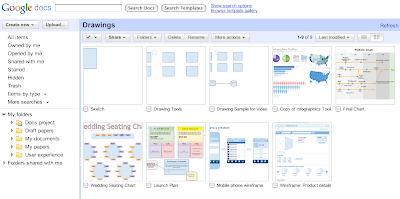
Blogger Template Designer available to all
Back in March we introduced Blogger Template Designer in Blogger in Draft, and last week we made it available to everyone. You can choose from more than 19 stock templates and further customize your design with hundreds of free, professional background images, custom color schemes and pixel-perfect layout manipulation. Customizing your blog and making it “your own” is now much easier.
Google Maps previews in Gmail and Buzz
Last week, we added a new Labs feature in Gmail that automatically displays a Google Map below messages that contain street addresses—saving you the trouble of copying and pasting of addresses from Gmail to Google Maps. You can enable this feature and many others from the Labs tab under Gmail Settings. Google Buzz also integrates Google Maps now too; when your buzz includes a Google Maps link, you’ll automatically see an image of the map that you can choose to include in your post.
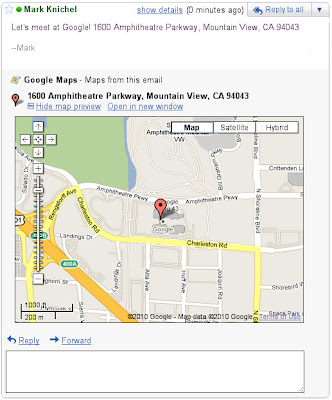
Apps Marketplace
For the businesses, schools and organizations using Google Apps, cloud-based functionality continues to expand through the Google Apps Marketplace. There, developers around the world can offer business- and process-enhancing apps that seamlessly integrate with Google Apps. The Marketplace has everything from accounting applications and CRM solutions to marketing automation and project workflow tools. Last week we added five new applications, and this Tuesday we tacked on over a dozen more.