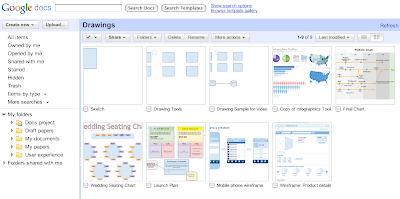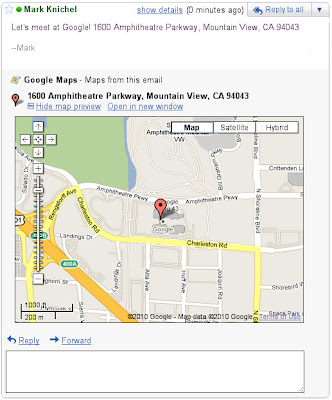By Stacy Rapacon
Sunday, July 4, 2010; G03
When looking for my first full-time job about six years ago, I didn't really consider tapping my personal networks online. Friendster and MySpace -- the big names in social media at the time -- were just vehicles for sharing pictures and finding out what old friends were up to (without having to actually talk to them). And that newfangled thing called Facebook, which still required a college e-mail account to join, just seemed redundant.
Today you're falling woefully behind in the race for open jobs if you're not plugged into social-networking sites. Facebook, for example, has exploded with more than 400 million active users, each of whom averages 130 friends. That's a whole lot of people who could help with your job hunt. LinkedIn, with more than 70 million members, offers a more professional networking platform for you to post your résumé and connect with former and current co-workers. And many other sites, including Twitter, can also help you find employment. Wherever you surf, here are tips on how you can work the social-networking scene to land your next (or first) job:
Build your professional brand. Just as you would with a traditional résumé and cover letter, you should create an online presence that represents you best. If you're active on Facebook or other sites for personal use, consider creating separate accounts specifically for your professional efforts.
Make sure all your profiles are complete, highlighting your skills and filled with keywords and phrases that recruiters might search for. Andrea Sittig-Rolf, author of "Revolutionize, Revitalize & Rev Your Résumé," recommends including a mission statement of five words: "I help companies . . . "
You should also start a blog or Twitter account that can establish you as an expert in the field you'd like to pursue. "A blog will enable you to become more visible in search engines, such as Google, which hiring managers use to screen a lot of candidates," says Ivan Misner, author of "Networking Like a Pro" and founder of networking company BNI.com.
Part of building and maintaining a brand is monitoring what others have to say about you. Watch out for anything about you (or someone with a similar name) floating around cyberspace that might put you in a bad light -- which could be anything from photos of you drunk to bad language or even excessively poor spelling. Google yourself regularly, and delve deeper into your online presence with sites such as Pipl.com and Spokeo.com.
Keep in touch. Social-networking sites have made it easier than ever to maintain relationships with distant relatives, old classmates, former co-workers -- just about anyone you've ever met (who's also plugged in). Facebook suggests people you may know through your existing contacts, and LinkedIn shows you first-, second- and third-degree connections.
Advertise your professional intentions. Misner suggests letting your networks know the top five companies you'd like to work for. Send out tweets and status updates asking, for example: "I'd really love to work for Kiplinger. Can anyone put me in touch with someone there?"
"That laser specificity is counterintuitive, but it's very powerful," he said. When you're explicit, people are more likely to remember connections they might have and offer them to you. Also, ask for an introduction, not just contact information.
Research prospective employers. Use your social-media savvy to dig up all you can about any companies and jobs that interest you. Check out a company's Web site and Google the heck out of it, but also search social-networking sites for company pages, as well as employees. Or follow them on Twitter; some companies even offer feeds specifically for job postings, including AT&T (@attjobs), MTV (@mtvnetworksjobs) and Thomson Reuters (@TRCareers). You can also check on career sites, such as Vault.com -- where you can find loads of information on companies for free, plus additional details for $10 a month.
Showcase your tech savvy. Ours is the first full generation raised on computers. Social-networking skills and knowledge that feel natural to us (no, Mom, you don't say the Facebook) can be a great advantage, especially in workplaces looking to enhance their online exposure. Be sure to include your social-networking expertise on your résumé.
Now that you've plumbed the Internet for opportunities to jump-start your career, remember that your online persona can only get you so far. You have to continue your job search with in-person meetings.
-- Kiplinger's Personal Finance